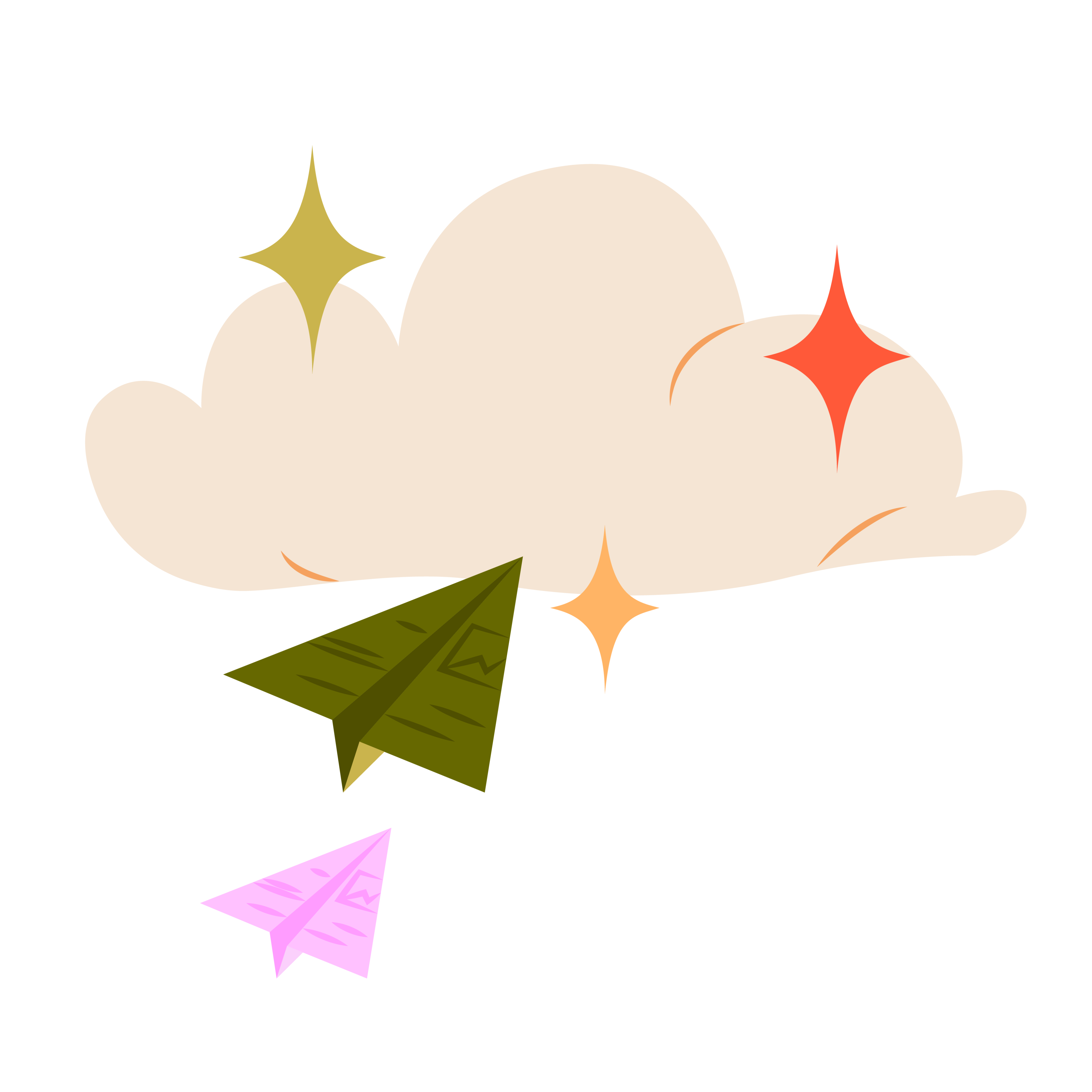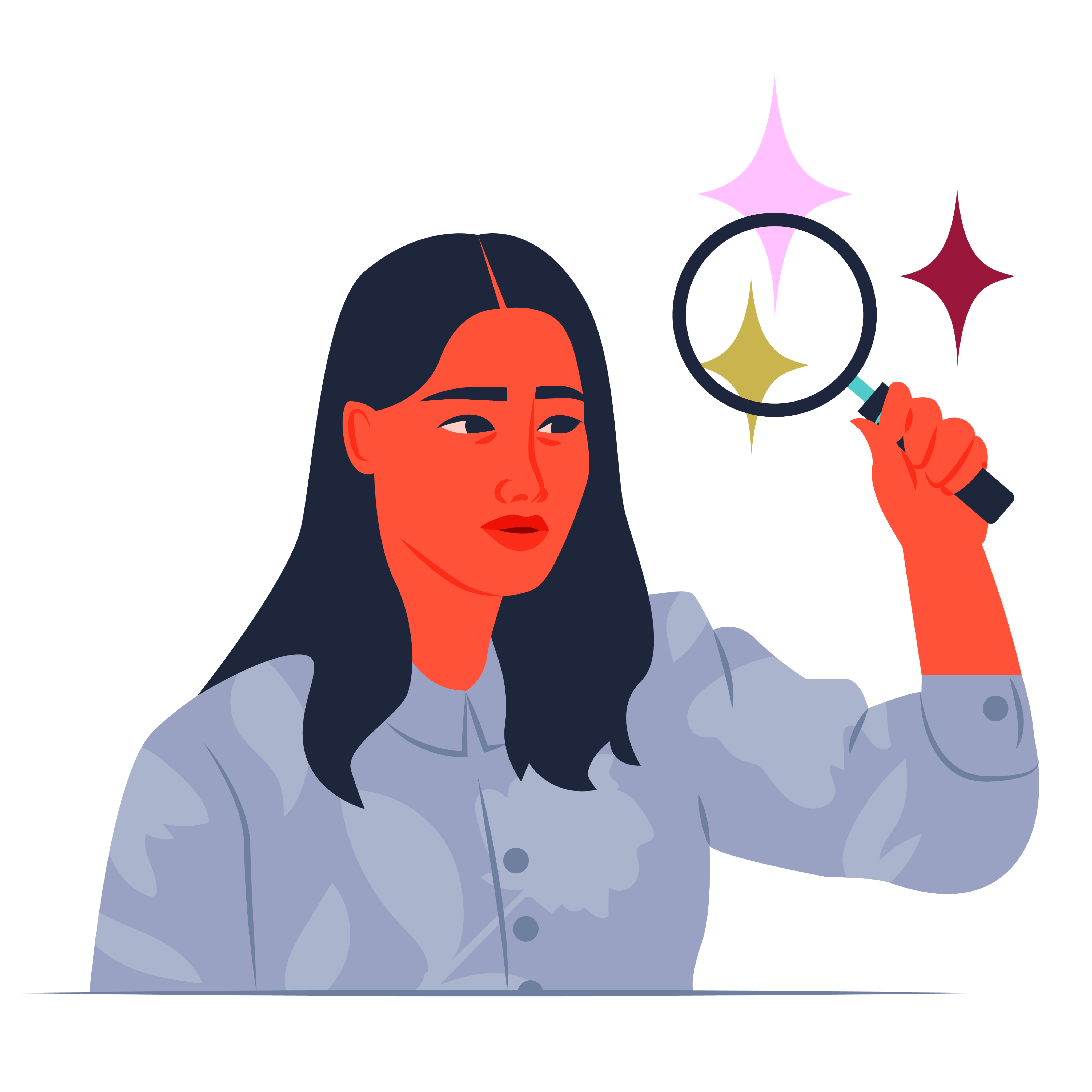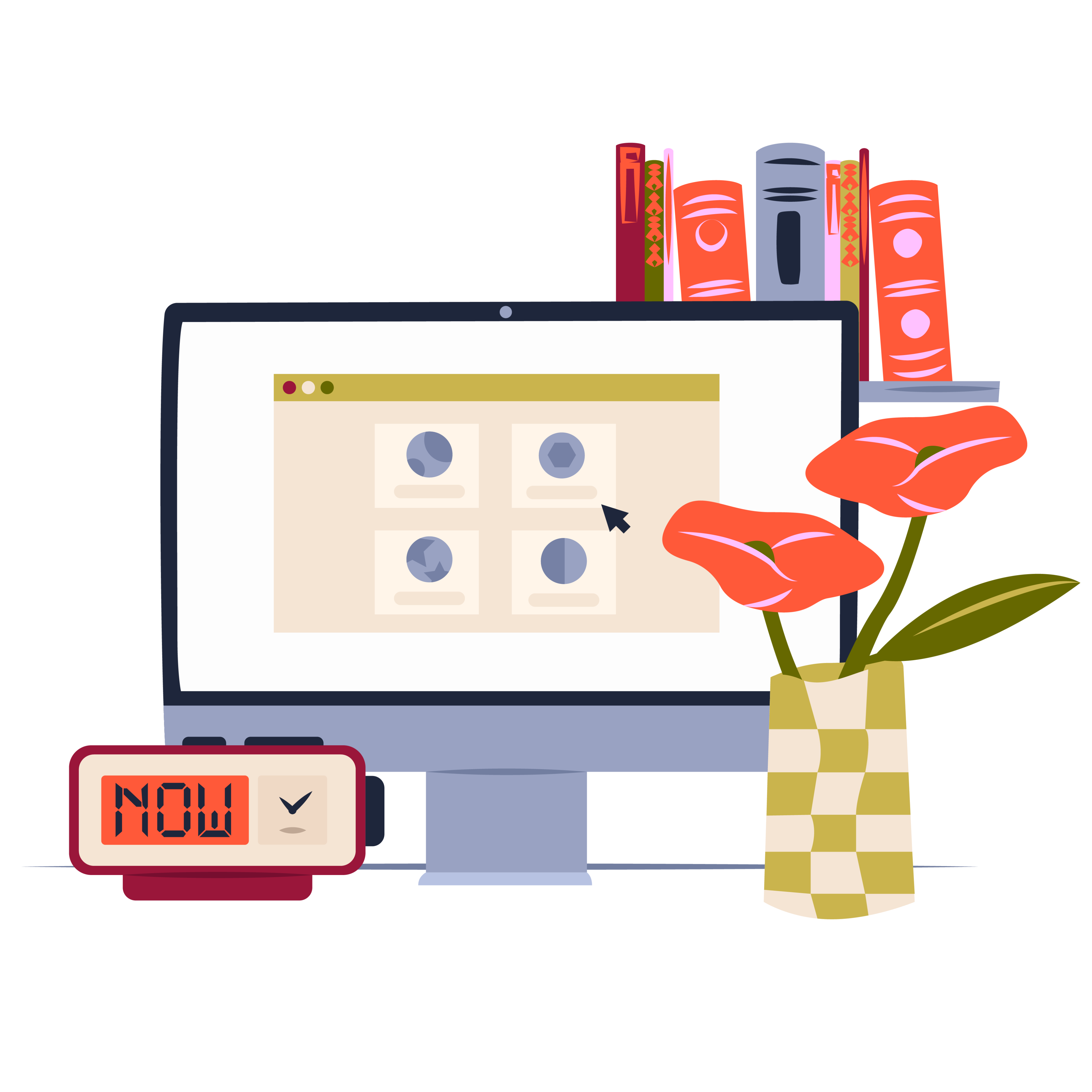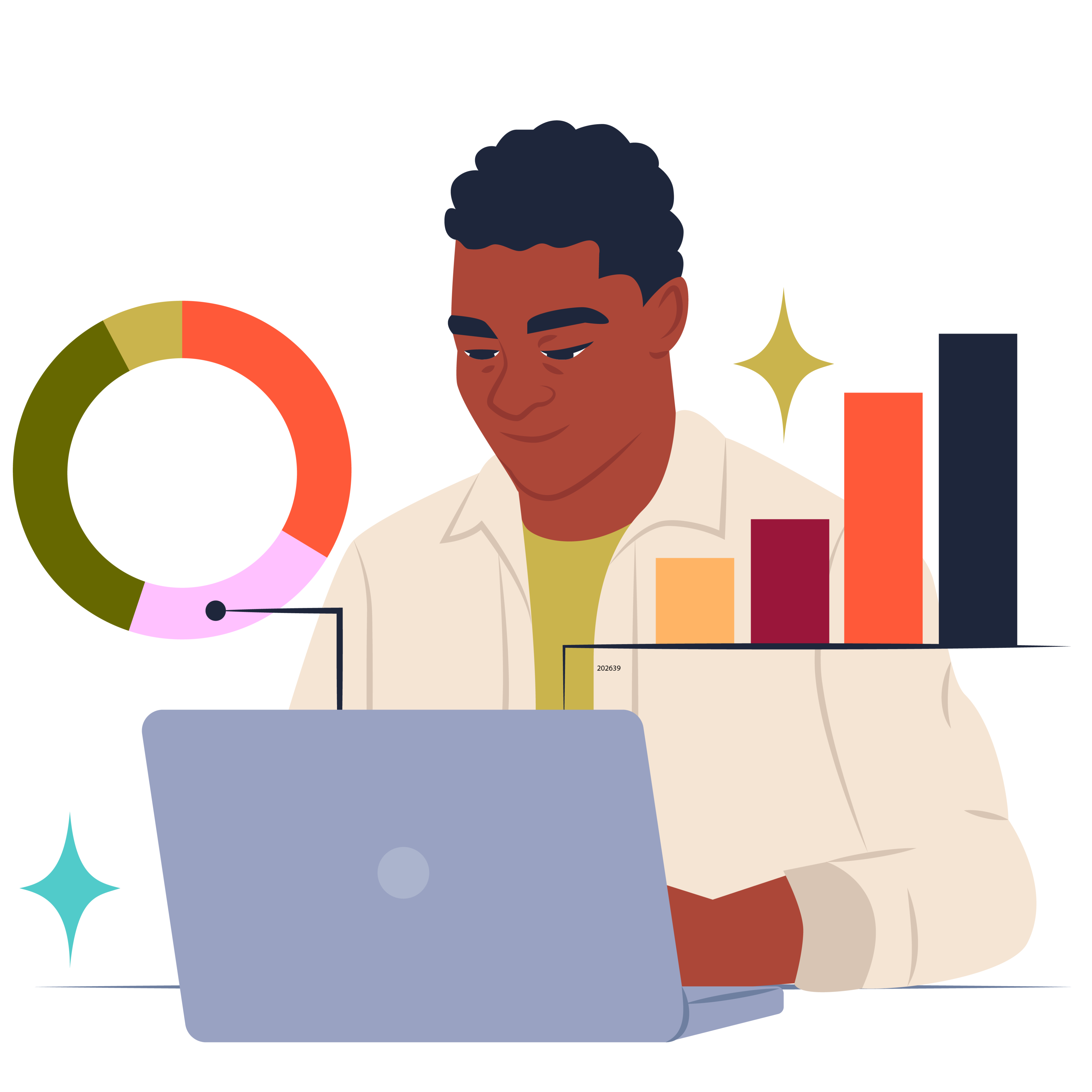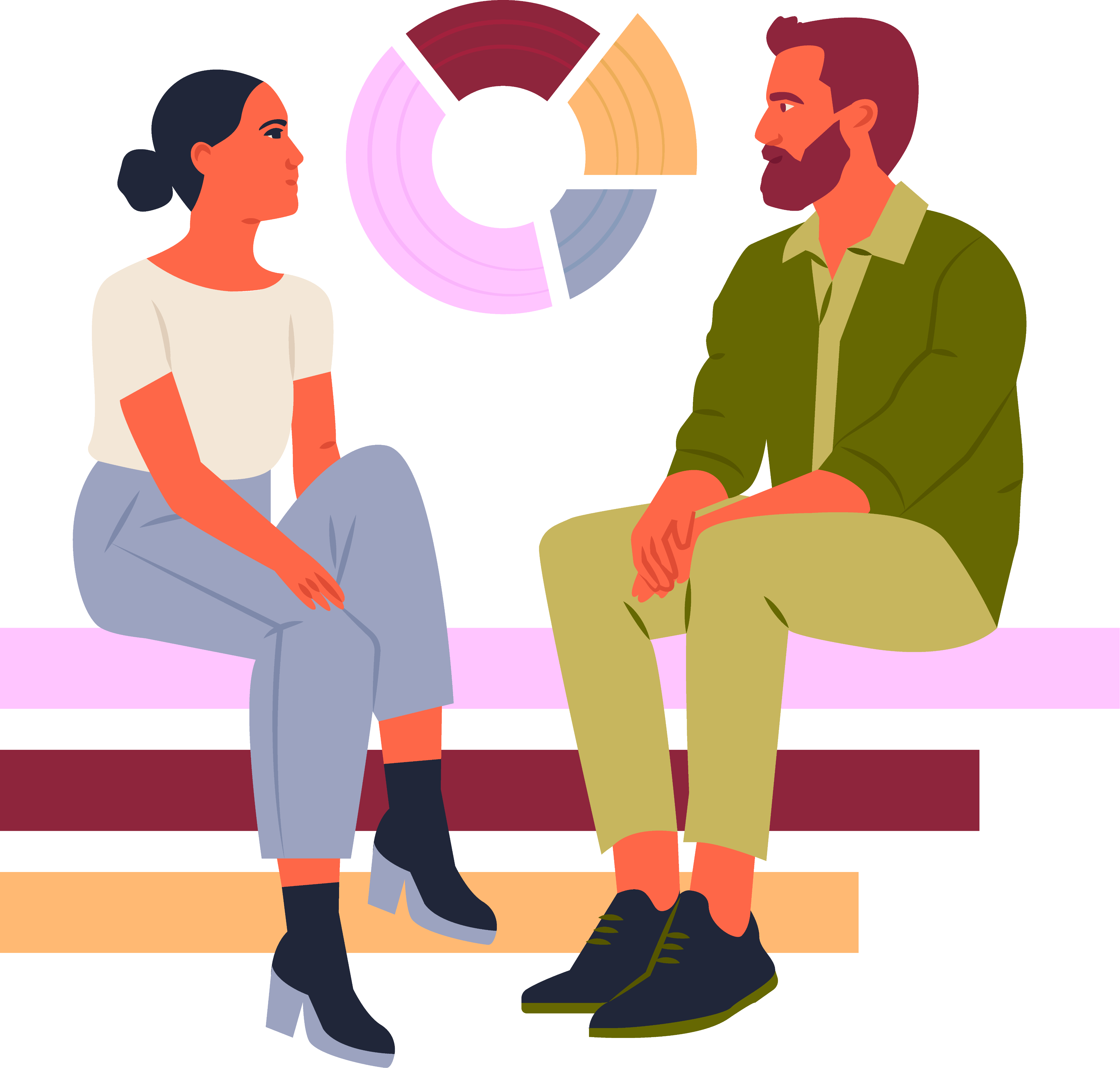Different ways clients use our software:

Qualitative coding and meta-analysis/synthesis of reports for lessons learned.
Spotlight Initiative used ImpactMapper and had over 240 annual reports and knowledge products from country and regional offices, and headquarters coded for lessons learned. This allowed for the production of the Compendium on Lessons Learned and Good Practices to End Violence Against Women and Girls that the ImpactMapper team created to showcase exemplary case studies across 6 different pillars of work and draw out the main lessons learned across 13 thematic areas in ending violence against women and girls around the world.

Storing, analyzing, and visualizing annual impact data and creating impact reports.
Building Equity and Alignment for Environmental Justice (BEA) uses ImpactMapper as an impact reporting tool for the foundation. Grantee reports are collected through ImpactMapper’s survey tool, surveys are tagged with their outcomes from the Theory of Change, and visualizations are created for annual board, donor, and community reporting. They have over-time analysis embedded as well with baseline and mid-term data to assess diverse changes that occur to transform environmental movements.

Collecting and analyzing stories of change from grantees.
FRIDA The Young Feminist Fund uses ImpactMapper to analyze grantee stories and track outcomes in their theory of change at a portfolio level. This analysis helps them better communicate the diverse and rich changes that have been accelerated through their participatory grantmaking through grantee voices and stories.

Gathering feedback from customers, partners, or staff on operations, events, or specific initiatives.
IKEA used ImpactMapper to survey their customers who came to their Glasgow stores and to gather policymaker impressions on their sustainability exhibits at COP26 in Glasgow.

Impact reporting and inclusive AI innovation.
Malala Fund uses ImpactMapper to assess the impact of all of their grantmaking portfolios and to produce annual impact reporting for the board and the community. Malala Fund has also supported a pilot with ImpactMapper and granted us support to move forward our work on responsible AI used in the software underscoring their deep commitment to support of the philanthropic technological infrastructure.

Faster analysis of data between different software systems through APIs.
An API with Fluxx was supported by Arcus Foundation. The API connects ImpactMapper and Fluxx, a grants management software, and enables grants data to be imported into ImpactMapper faster and in real-time and allows for users to access our visualization features and more easily explore grantmaking trends.

An API with Trint was supported by Winthrop Rockefeller Foundation.
The API connects ImpactMapper and Trint, a transcription tool that turns audio and video files to text. This enables automatic import of grantee oral reports and interviews for analysis in ImpactMapper, supporting trust-based reporting.
Pricing:
Surveys-Only
$75
per month
$855 per year
For nonprofits, researchers, companies, or impact investors that need the survey tool and analysis, and visualization features only. Upgrade for access to text and financial analysis tools.
- Access to Surveys only
- 1 user
- Each additional user is $25/month
- Note: Licenses are for the entire year.
You can choose to break the payment into 12 installments at $75/month (plus extra users if any) or pay all at once and get a 5% discount. - Add-on:
AI automatic summary and writeup of charts in surveys: $50/month (coming in 2025)
Non-profit
$500
per month
$5,500 per year
For small foundations under 5 million USD, and nonprofits that want the full ImpactMapper suite with financial, text and survey data collection, analysis, and visualization tools.
- Up to 5 users
- Access to all ImpactMapper features
- Each additional user is $1000/month
- Add-on:
AI automatic summary and writeup of charts: $200/month (coming in 2025)
AI autotagging of text data with your custom taxonomy $150/month (coming in 2025) - One time data transfer fee of $2,500* (waived if no data)
- Note: Licenses are for the entire year.
You can choose to break the payment into 12 installments at $500/month (plus extra users, if any) or pay all at once and get a 5% discount on the total cost.
Foundations
$1250
per month
$14,250 per year
For foundations 5 - 35 million USD and networks that want the full ImpactMapper suite with financial, text and survey data collection, analysis, and visualization tools.
- Up to 5 users
- Access to all ImpactMapper features
- Each additional user is $1000/month
- Add-on:
AI automatic summary and writeup of charts: $300/month (coming in 2025)
AI autotagging of text data with your custom taxonomy $200/month (coming in 2025) - One time data transfer fee of $5000* (waived if no data)
Note: 25% of the annual license fee goes into a fund that supports free ImpactMapper survey licenses for smaller non-profits in the Global South that cannot afford them, and to support the sustainability of impact through the development of tech and wellness events for social justice organizations.
- Note: Licenses are for the entire year.
You can choose to break the payment into 12 installments at $500/month (plus extra users, if any) or pay all at once and get a 5% discount on the total cost.
Small
$1-5M
$5,000
per year
Paid annually
- Access to all ImpactMapper features
- 2 users
- $1,000 per extra user per year
- For more 5 users, contact us for special pricing
- One time data transfer fee $2500* (waived if no data)
Medium
$5-30M
$10,000
per year
Paid annually
- Access to all ImpactMapper features
- 4 users
- $2,000 per extra user*
- Up to 10 users, contact us for special pricing
- One time data transfer fee $5000 * (waived if no data)
Large
$30-50M
$35,000
per year
Paid annually
- Access to all ImpactMapper features
- 7 users
- $2,000 per extra user per year
- Up to 5 users
- One time data transfer fee of $7,500* (waived if no data)
Custom
$50M+
- Access to all ImpactMapper features
- Any number of users
- Access to custom training